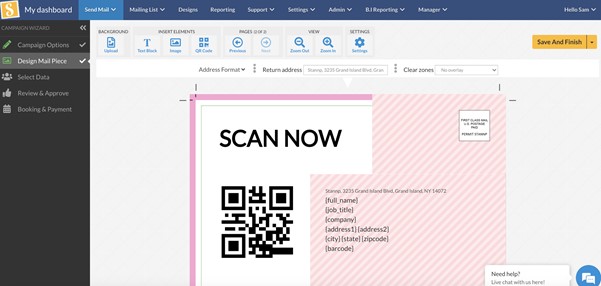Posted on
How do I book a Campaign?
- Posted in: US Guides
Stannp has a self-service interface where you can design and personalise your mail piece using our simple WYSIWYG editor. You can then upload your recipient data in a CSV and we will check it against the USPS and verify it is mailable address. The system will then show you a PDF proof of the mail […]
Continue Reading