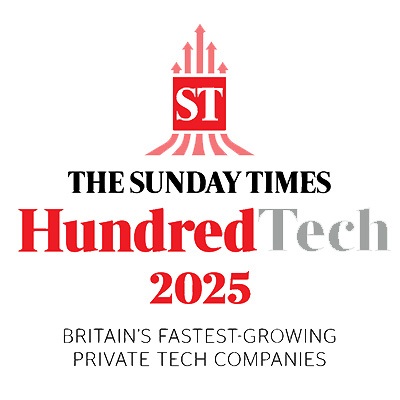Upload a file
Upload a file to your secure file transfer area.
Request
using RestSharp;
var client = new RestClient("https://api-eu1.stannp.com/v1/files/upload?api_key={API_KEY}");
var request = new RestRequest(Method.POST);
request.AddParameter("file", "https://www.stannp.com/assets/samples/letter-heading.webp");
request.AddParameter("folder", "0");
IRestResponse response = client.Execute(request);
Console.WriteLine(response.Content);
Response
{
"success": true,
"data": {
"id": "342"
}
}Create a folder
Create a folder in your secure file transfer area.
Request
using RestSharp;
var client = new RestClient("https://api-eu1.stannp.com/v1/files/createFolder?api_key={API_KEY}");
var request = new RestRequest(Method.POST);
request.AddParameter("name", "Test Folder");
IRestResponse response = client.Execute(request);
Console.WriteLine(response.Content);
Response
{
"success": true,
"data": "342"
}List folders
Get a list of the folders in your secure file transfer area.
Request
using RestSharp;
var client = new RestClient("https://api-eu1.stannp.com/v1/files/folders?api_key={API_KEY}");
var request = new RestRequest(Method.GET);
IRestResponse response = client.Execute(request);
Console.WriteLine(response.Content);
Response
{
"success": true,
"data": [
{
"id": "2",
"name": "test folder",
"created": "2017-06-27 14:24:07"
},
{
"id": "15",
"name": "test folder 2",
"created": "2017-06-27 14:26:23"
}
]
}