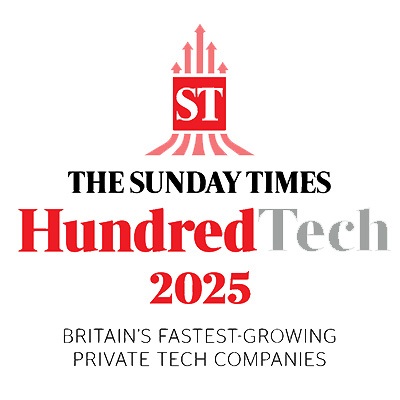List Groups
Use the API to obtain a list of the mailing groups on your account. You can use the offset and limit parameters for pagination.
Request
using RestSharp;
var client = new RestClient("https://api-eu1.stannp.com/v1/groups/list?api_key={API_KEY}");
var request = new RestRequest(Method.GET);
IRestResponse response = client.Execute(request);
Console.WriteLine(response.Content);
Response
{
"success": true,
"data": [
{
"id": "398",
"account_id": "1",
"name": "Test Group",
"created": "2015-09-25 11:57:35",
"recipients": "100",
"valid": "98",
"international": "0",
"skipped": "0",
"status": "ready",
"import_progress": "0",
"is_seeds": "0"
},
{
"id": "390",
"account_id": "1",
"name": "My Data",
"created": "2015-09-23 10:50:48",
"recipients": "6000",
"valid": "5872",
"international": "0",
"skipped": "0",
"status": "ready",
"import_progress": "0",
"is_seeds": "0"
}
]
}Create a New Group
Use the API to create a new empty mailing list.
Request
using RestSharp;
var client = new RestClient("https://api-eu1.stannp.com/v1/groups/new?api_key={API_KEY}");
var request = new RestRequest(Method.POST);
request.AddParameter("name", "My Group");
IRestResponse response = client.Execute(request);
Console.WriteLine(response.Content);
Response
{
"success": true,
"data": "39"
}Add Recipients to Group
Use the API to add recipients from your account to an existing mailing list.
Request
using RestSharp;
var client = new RestClient("https://api-eu1.stannp.com/v1/groups/add/:group_id?api_key={API_KEY}");
var request = new RestRequest(Method.POST);
request.AddParameter("recipients", "45112,45113");
IRestResponse response = client.Execute(request);
Console.WriteLine(response.Content);
Response
{
"success": true,
"data": 2
}Remove Recipients from Group
Remove recipients from the group. Note that this only removes the recipient from the group and does not completely delete the recipient.
Request
using RestSharp;
var client = new RestClient("https://api-eu1.stannp.com/v1/groups/remove/:group_id?api_key={API_KEY}");
var request = new RestRequest(Method.POST);
request.AddParameter("recipients", "45112,45113");
IRestResponse response = client.Execute(request);
Console.WriteLine(response.Content);
Response
{
"success": true,
"data": 2
}Purge a Group
Use the API to remove all recipients from the mailing list. The recipients will remain on your account if delete_recipients is set to false.
Request
using RestSharp;
var client = new RestClient("https://api-eu1.stannp.com/v1/groups/purge?api_key={API_KEY}");
var request = new RestRequest(Method.POST);
request.AddParameter("id", "123");
IRestResponse response = client.Execute(request);
Console.WriteLine(response.Content);
Response
{
"success": true,
"data": true
}Recalculate Group
Will recalculate a group to make sure stats are up to date.
Request
using RestSharp;
var client = new RestClient("https://api-eu1.stannp.com/v1/groups/calculate/:group_id?api_key={API_KEY}");
var request = new RestRequest(Method.POST);
IRestResponse response = client.Execute(request);
Console.WriteLine(response.Content);
Response
{
"success": true,
"data": true
}Delete a Group
Use the API to delete a mailing list. The recipients will remain on your account if delete_recipients is set to false.
Request
using RestSharp;
var client = new RestClient("https://api-eu1.stannp.com/v1/groups/delete?api_key={API_KEY}");
var request = new RestRequest(Method.POST);
request.AddParameter("id", "123");
IRestResponse response = client.Execute(request);
Console.WriteLine(response.Content);
Response
{
"success": true,
"data": true
}